MacOSX::File is a perl module that allows you to get and
set HFS+ file attributes. And psync is a perl script
that uses MacOSX::File to implement inclemental backup and restore.
MacOSX::File in details, check
http://search.cpan.org/search?dist=MacOSX-File.
/usr/bin/rsync that comes with Mac OS X v10.4 (Tiger) now supports resource fork operation with -E option. You should consider this an alternative to psync.
There are two methods to install this module. CPAN is easier and more recommended.
sudo perl -MCPAN -e shell
install MacOSX::FileAnd CPAN module will download, compile, test and install the module all for you.
If you have a problem using CPAN, you can still install it as follows.
tar zxvf MacOSX-File-x.xx.tar.gz cd MacOSX-File-x.xx perl Makefile.PL make make test sudo make install
If you are tring to build MacOSX::File on panther AND your perl is pre-installed version (/usr/bin/perl), Make sure you install "Cross-development" when you install Xcode.
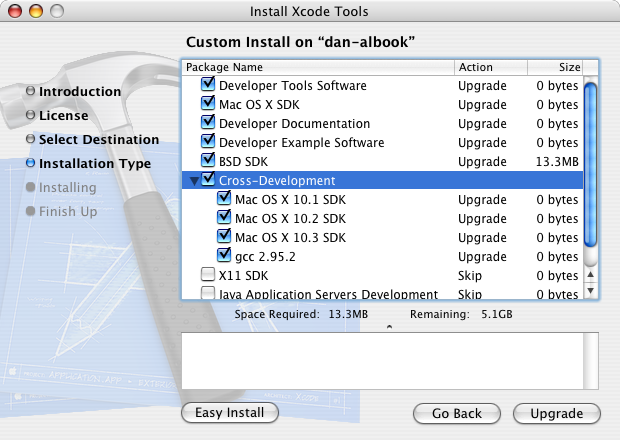
This restriction does not apply when your perl is newer (usually installed as /usr/local/bin/perl)
available here as
http://www.dan.co.jp/cases/macosx/MacOSX-File-0.66.dmg
Just double-click the .pkg file in the disk image and follow the instruction.
CAVEAT: This package does not work with Panther (Mac OS X 10.3)
psync (and MacOSX::File) has to offer,
go get one!.